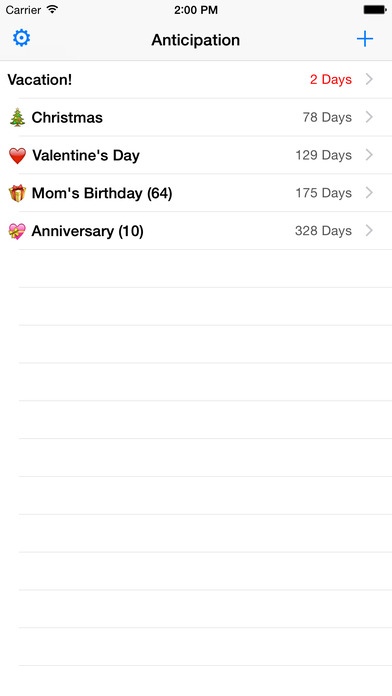Anticipation 3.0.1
Continue to app
Paid Version
Publisher Description
Anticipation is designed to make it simple and convenient to keep track of important upcoming events. Whether tracking one time dates such as weddings, due dates, or graduations or tracking dates that repeat annually such as holidays, anniversaries, and birthdays, Anticipation makes it easy to see exactly how many days are left until the event. Adding events is easy with the simple addition screen. There are only four fields: an event name field, a date picker, a switch indicating if the event repeats annually, and a switch indicating if the event age should be shown. Events can be edited by clicking on the event name in the main list and deleted either by using a swipe delete on the main list or by clicking the trash can toolbar button on the editing screen. Dates in the past may be tracked as well, by choosing a date in the past and setting the Repeats Annually switch to Off. The main list of events is sorted with the soonest dates at the top, including dates in the past. Each event displays its name, the event age in parenthesis (if enabled), and the number of days left. Version 1.1 added the ability to optionally track an event's age, so you'll no longer have to remember how old your brother is going to be next year or how many years you've been married; just turn on the Show Event Age option. This option is enabled when you turn on the Repeats Annually option and calculates the age from the date you enter when creating the event. Version 2.0 added iPad support, iCloud support, and updated graphics for retina displays. Version 3.0 is a major update that includes speed increases, support for reminder notifications, adjustable list text size, support for iOS 8 UI, and support for iPhone 6 and 6 Plus.
Requires iOS 6.1 or later. Compatible with iPhone, iPad, and iPod touch.
About Anticipation
Anticipation is a paid app for iOS published in the System Maintenance list of apps, part of System Utilities.
The company that develops Anticipation is Made by Jessie. The latest version released by its developer is 3.0.1.
To install Anticipation on your iOS device, just click the green Continue To App button above to start the installation process. The app is listed on our website since 2008-09-19 and was downloaded 1 times. We have already checked if the download link is safe, however for your own protection we recommend that you scan the downloaded app with your antivirus. Your antivirus may detect the Anticipation as malware if the download link is broken.
How to install Anticipation on your iOS device:
- Click on the Continue To App button on our website. This will redirect you to the App Store.
- Once the Anticipation is shown in the iTunes listing of your iOS device, you can start its download and installation. Tap on the GET button to the right of the app to start downloading it.
- If you are not logged-in the iOS appstore app, you'll be prompted for your your Apple ID and/or password.
- After Anticipation is downloaded, you'll see an INSTALL button to the right. Tap on it to start the actual installation of the iOS app.
- Once installation is finished you can tap on the OPEN button to start it. Its icon will also be added to your device home screen.